With the QR code in the Basic-Fit app you can enter your favorite club(s), use the Body Analyzer, Kiosk, massage chairs (for Premium members only!), and fill your bottle with refreshing YANGA flavors. In this way, you can always enter the club and enjoy all benefits by just having your phone in your pocket. That is easy right?! 🤩 Also, we ensure together that less plastic is being used.
1. Download the Basic-Fit App
To use the QR code, you first need to download the app. Afterwards, create an account by filling in your email adress. You will receive an email to set your password. Log in with your account and personalise your fitness information by answering the questions. By doing this you get to see workouts, programs, and articles that fit your goal(s) and preferences.
.png)
2. Activate Your QR Code
To activate your QR code, click on the QR code icon at the right top of the home screen. On the next screen, click on the big purple button at the bottom with the text 'Activate QR code'. Et voilà, your QR code is activated. As of this moment you can use your QR code on your phone. Important: you can only use the QR code on one phone at a time. If you switch phones later on, you can follow the same steps as described above to activate the QR code on your new phone.
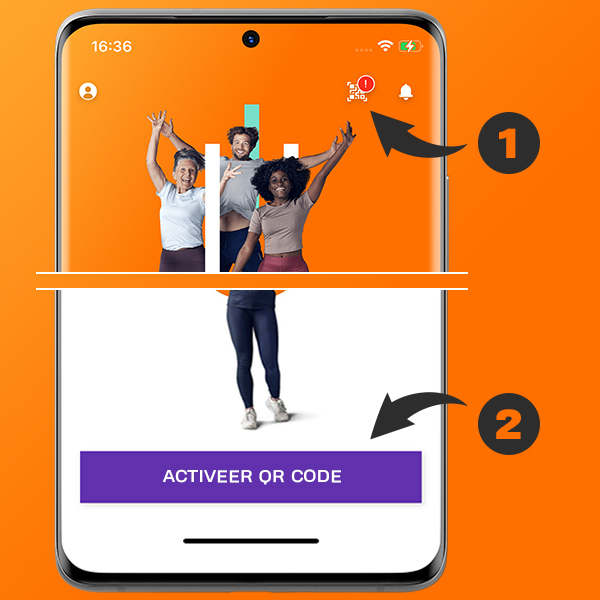
3. Use your QR Code
Now that your QR code is activated, a purple button at the bottom right on the home screen will appear. Everytime you want to enter the club, tap some YANGA*, use the Kiosk or Body Analyzer, or want to relax in the massage chairs, click on this button to open your QR code. Keep your phone at a distance of approxiamately 15 centimers and hold it a bit diagonal so it can be scanned correctly. Does it not scan immediately? Click on the 'How to use' button at the bottom for some extra tips. Important: your QR code is continuously being renewed. Therefore, making a screenshot of the QR code won't work. * Scanning the QR code will only work on the YANGA machine when you added YANGA to your membership.
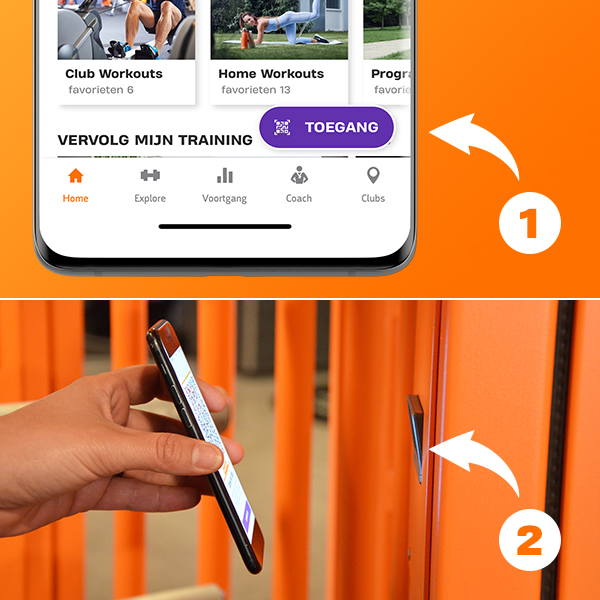

.jpg?sw=1440&sfrm=png)
.jpg?sw=768&sfrm=png)